
Install as a local or domain administrator.
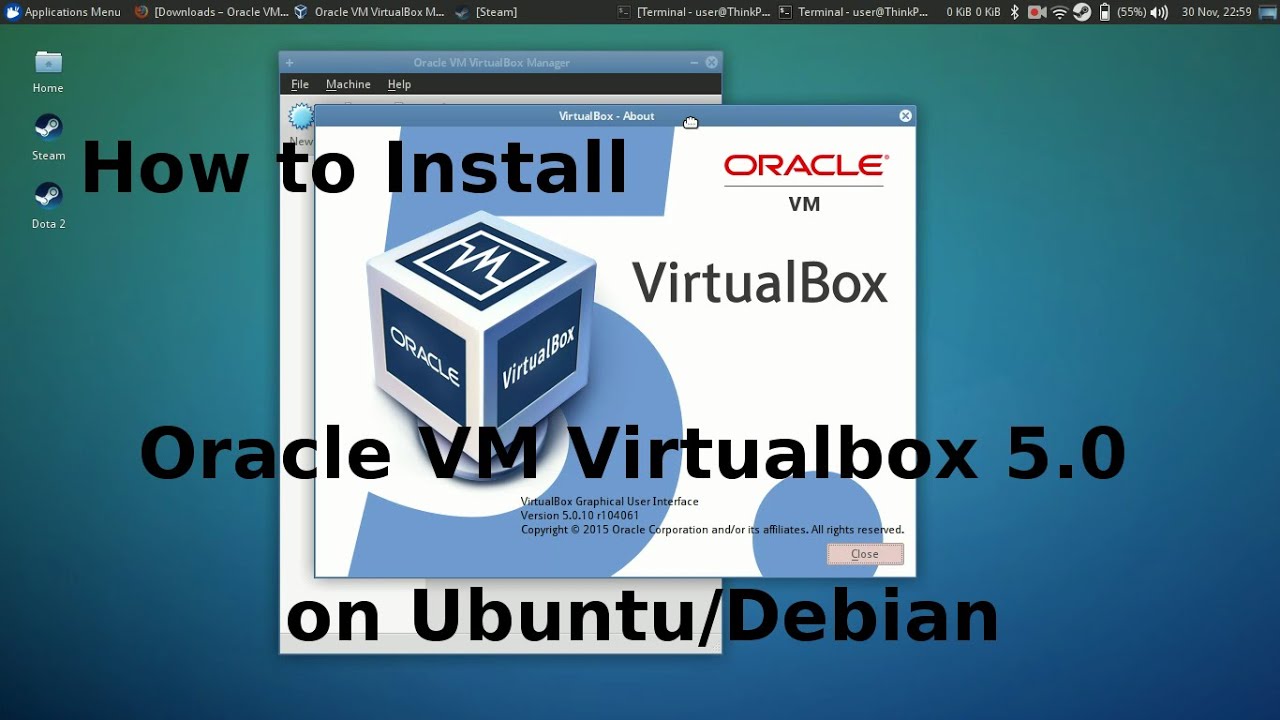

VirtualBox will not be able to run with it enabled as Hyper-V reserves the necessary hardware features required by VirtualBoxĭownload and install VirtualBox plus the VirtualBox Extension Pack into the directory of your choice (e.g.
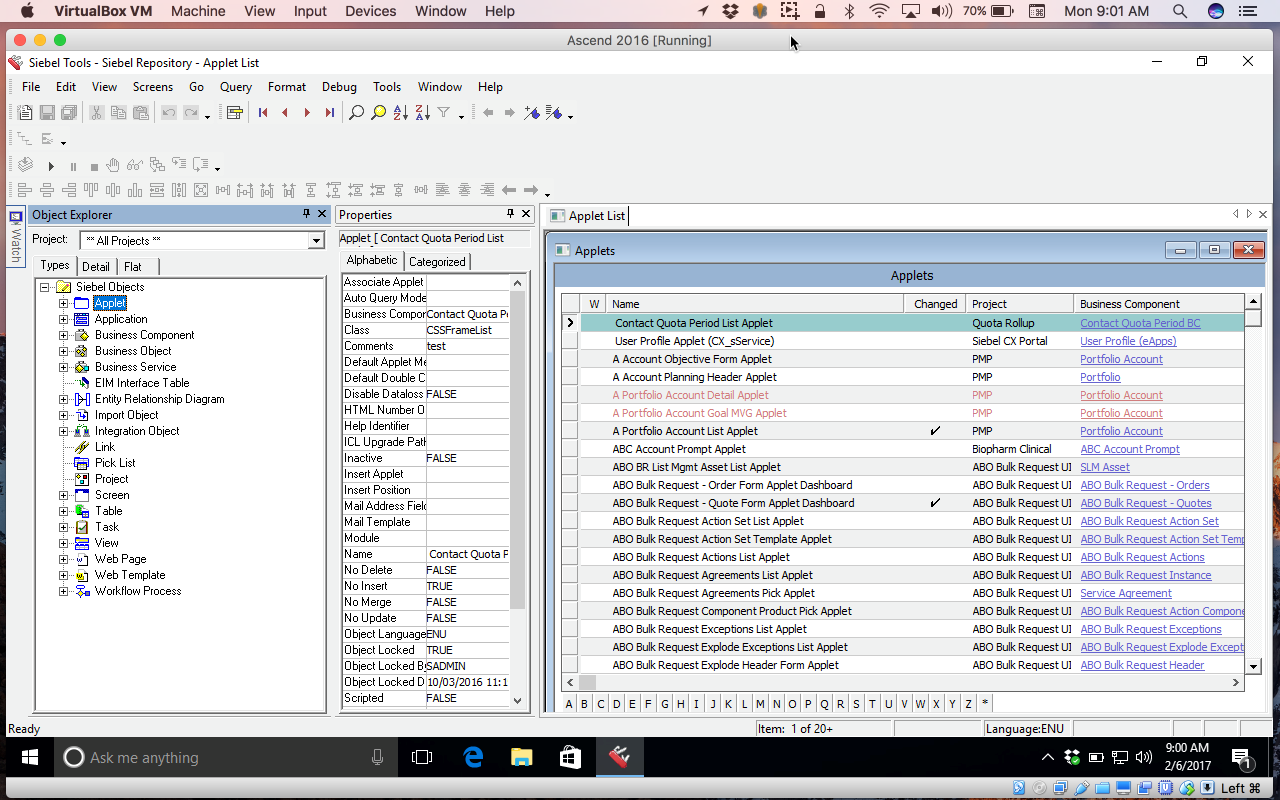


 0 kommentar(er)
0 kommentar(er)
